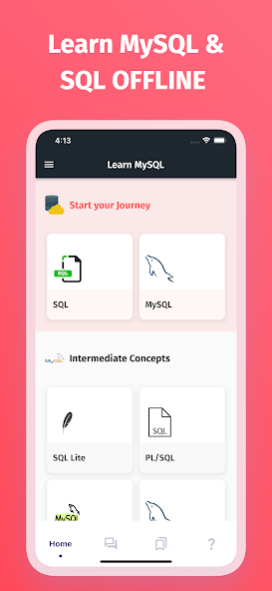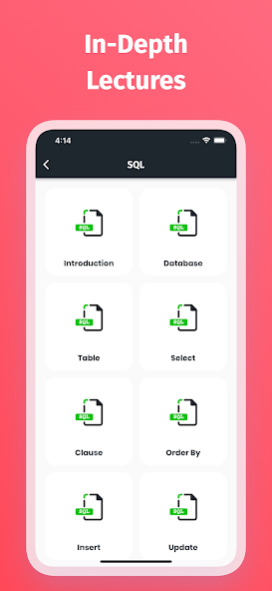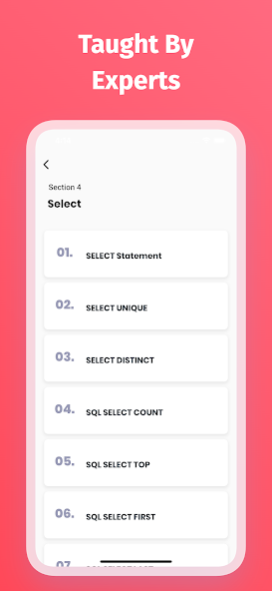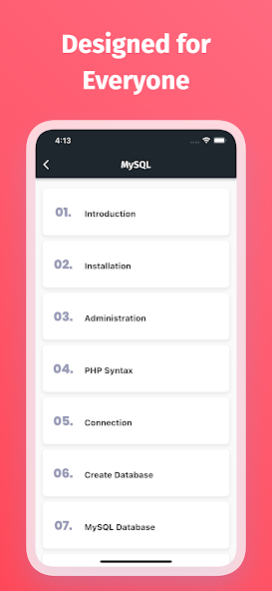Learn MySQL Offline - SQLPad 2.0.0
Free Version
Publisher Description
Learn MySQL Database, SQLite, SQL, MySQLi, PL/SQL Offline & much more. Learn how to work with MySQL in PHP & Java. MySQL is a popular database platform for businesses because it is extremely easy to use. Learn MySQL Programming Free with Code Examples - Complete MySQL Tutorials for Beginners to Advanced Developers. This app contains all the major topics to learn MySQL with Excellent Code Examples and Projects.
MySQL is an open-source relational database management system that works on many platforms. MySQL provides multi-user access to support many storage engines and is backed by Oracle. So, you can buy a commercial license version from Oracle to get premium support services.
Features of MySQL
MySQL is Secure
MySQL uses solid data security layers to protect sensitive data from outside access. Individual rights can be set to provide multiple user levels, allowing several people access to stored data. All passwords used to access the MySQL database are encrypted.
MySQL is Inexpensive
Since the MySQL database software is free to download from the official portal, and comes included pre-installed on most hosting servers it’s not expensive to use or maintain.
MySQL Manages Memory
The database software has been shown to manage memory exceedingly well, and actually prevents memory leaks you might experience on a server where it’s not deployed.
MySQL is Heavily Supported
You can run the software on a variety of platforms and operating systems including Windows, Linux, Novell NetWare, UNIX (Sun Solaris, AIX, DEC UNIX), OS/2, FreeBSD and more.
MySQL is Fast
When compared to other database software like Sybase and Oracle, MySQL has fewer features to offer but this is good. It means that MySQL is much faster in terms of performance, and users still have access to all the necessary features they would through other database platforms.
MySQL Data Storage is Scalable
By default, MySQL can handle a total file size limit of about 4GB, however, this can be increased to meet your needs – by as much as 8TB of data.
Topics you will learn in this app
1- MySQL Introduction
2- MySQL Installation
3- Learn MySQL Administration
4- Learn MySQL PHP Syntax
5- Learn MySQL Connection
6- Create Database in MySQL
7- Drop Database in MySQL Tutorial
8- Learn MySQL Selecting Database
9- Learn MySQL Data Types
10- Create tables in MySQL
11- Drop Tables in MySQL Tutorial
12- Insert Query in MySQL Tutorial
13- Select Query in MySQL
14- Learn MySQL Where Clause
15- Learn MySQL Update Query
16- Learn MySQL Delete Query
17- Learn MySQL Like Clause
18- Learn MySQL Sorting Items
19- Using Joins in MySQL
20- Null values in MySQL
21- Learn MySQL RegExps
22- Lean MySQL Transactions
23- Learn MySQL Alter Command
24- Learn MySQL Indexes
25- Temporary Tables in MySQL
26- Cloning Tables in MySQL
27- Learn MySQL Database info
28- Learn MySQL Sequences
29- Handling Duplicates in MySQL Tutorial
30- Learn SQL Injection
31- Learn MySQL Database Export
32- Learn MySQL Database import
Privacy Policy:
https://www.freeprivacypolicy.com/privacy/view/d70ec3aa19c0da4d534ae89914aadf6d
About Learn MySQL Offline - SQLPad
Learn MySQL Offline - SQLPad is a free app for Android published in the Reference Tools list of apps, part of Education.
The company that develops Learn MySQL Offline - SQLPad is CodePoint. The latest version released by its developer is 2.0.0.
To install Learn MySQL Offline - SQLPad on your Android device, just click the green Continue To App button above to start the installation process. The app is listed on our website since 2022-04-26 and was downloaded 0 times. We have already checked if the download link is safe, however for your own protection we recommend that you scan the downloaded app with your antivirus. Your antivirus may detect the Learn MySQL Offline - SQLPad as malware as malware if the download link to com.codepoint.learnmysql is broken.
How to install Learn MySQL Offline - SQLPad on your Android device:
- Click on the Continue To App button on our website. This will redirect you to Google Play.
- Once the Learn MySQL Offline - SQLPad is shown in the Google Play listing of your Android device, you can start its download and installation. Tap on the Install button located below the search bar and to the right of the app icon.
- A pop-up window with the permissions required by Learn MySQL Offline - SQLPad will be shown. Click on Accept to continue the process.
- Learn MySQL Offline - SQLPad will be downloaded onto your device, displaying a progress. Once the download completes, the installation will start and you'll get a notification after the installation is finished.